You can now use Powershell with Linux Operating Systems!
See instructions below on how to set up your Linux distro with Powershell
Source
CentOS / RHEL
Install wget (if not already installed):
sudo yum install wget -y
Download PS to the temp folder:
wget -i /tmp/ https://github.com/PowerShell/PowerShell/releases/download/v6.0.0-alpha.9/powershell-6.0.0_alpha.9-1.el7.centos.x86_64.rpm
Install PS:
sudo yum install powershell-6.0.0_alpha.9-1.el7.centos.x86_64.rpm -y
Ubuntu 14.04
Install necessary packages:
sudo apt-get install libunwind8 libicu55
Download PS to the temp folder:
wget -i /tmp/ https://github.com/PowerShell/PowerShell/releases/download/v6.0.0-alpha.9/powershell_6.0.0-alpha.9-1ubuntu1.14.04.1_amd64.deb
Install PS:
sudo dpkg -i powershell_6.0.0-alpha.9-1ubuntu1.14.04.1_amd64.deb
Ubuntu 16.04
Install necessary packages:
sudo apt-get install libunwind8 libicu55
Download PS to the temp folder:
wget -i /tmp/ https://github.com/PowerShell/PowerShell/releases/download/v6.0.0-alpha.9/powershell_6.0.0-alpha.9-1ubuntu1.16.04.1_amd64.deb
Install PS:
sudo dpkg -i powershell_6.0.0-alpha.9-1ubuntu1.16.04.1_amd64.deb
OS X 10.11
Download and run this with the GUI:
If you wish to use the terminal, first download the .pkg and run:
sudo installer -pkg powershell-6.0.0-alpha.9.pkg -target /
Running Powershell in Linux
Run “powershell” from the terminal.
Get-Command to list available commands