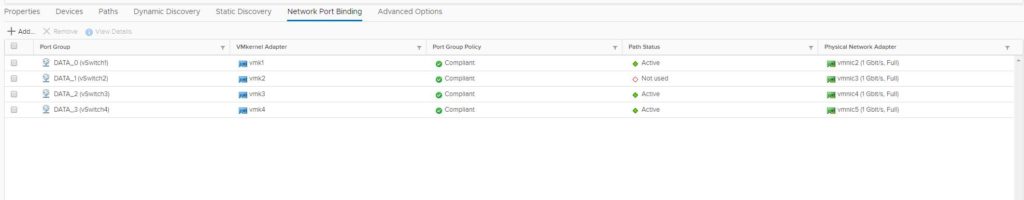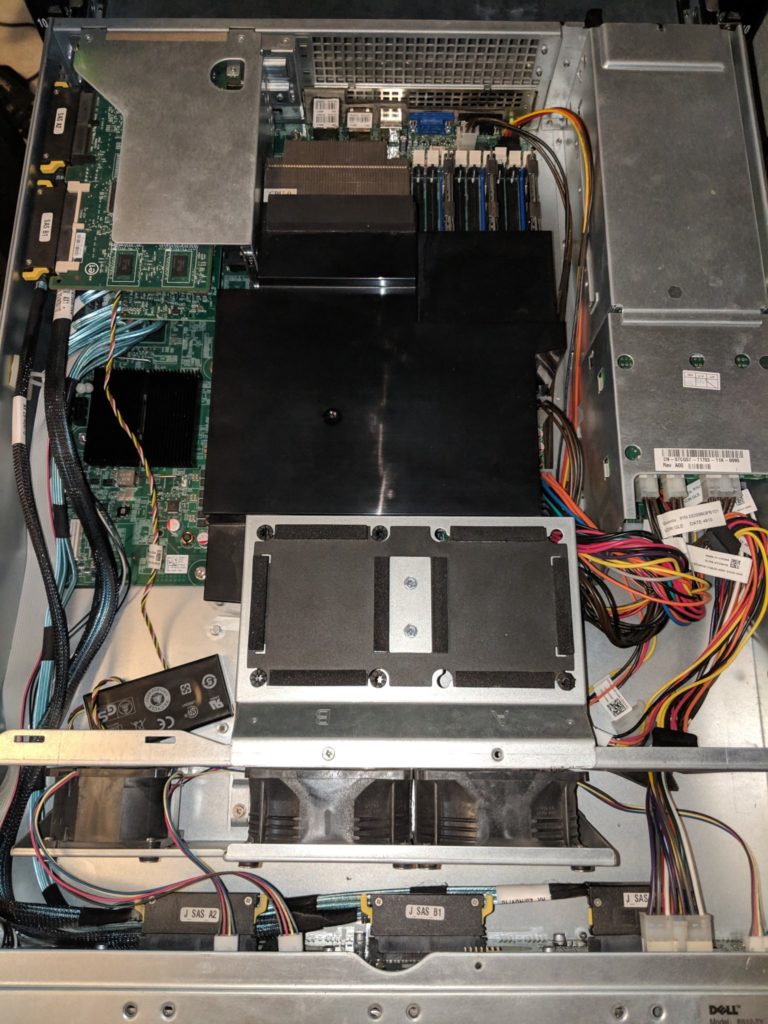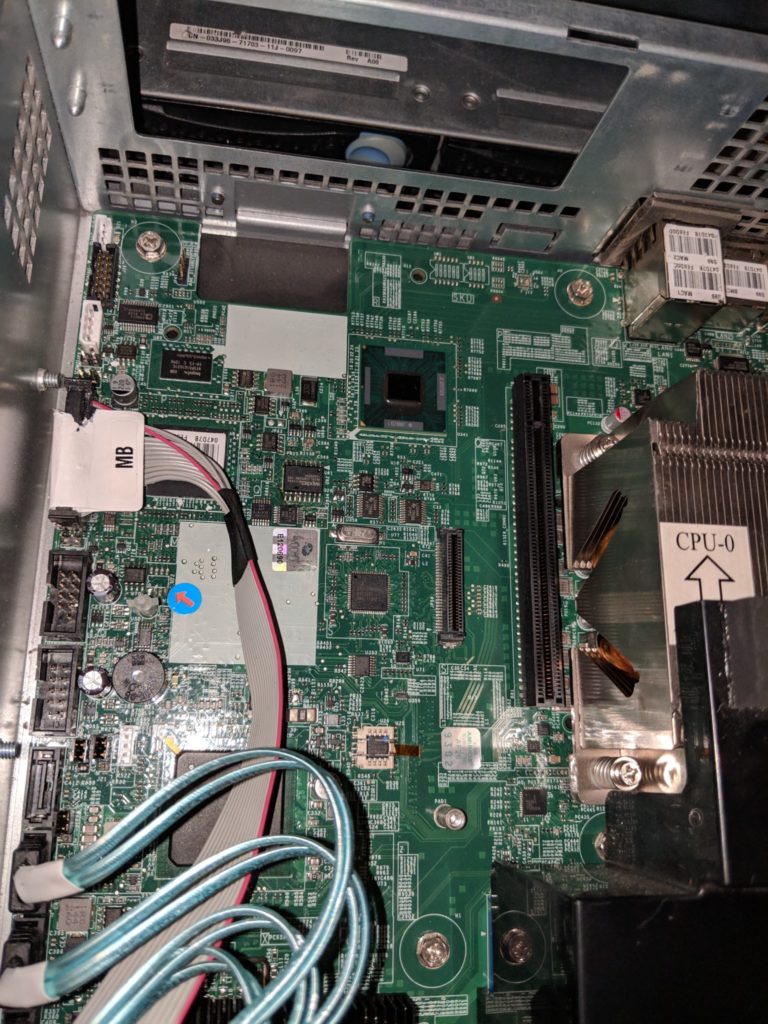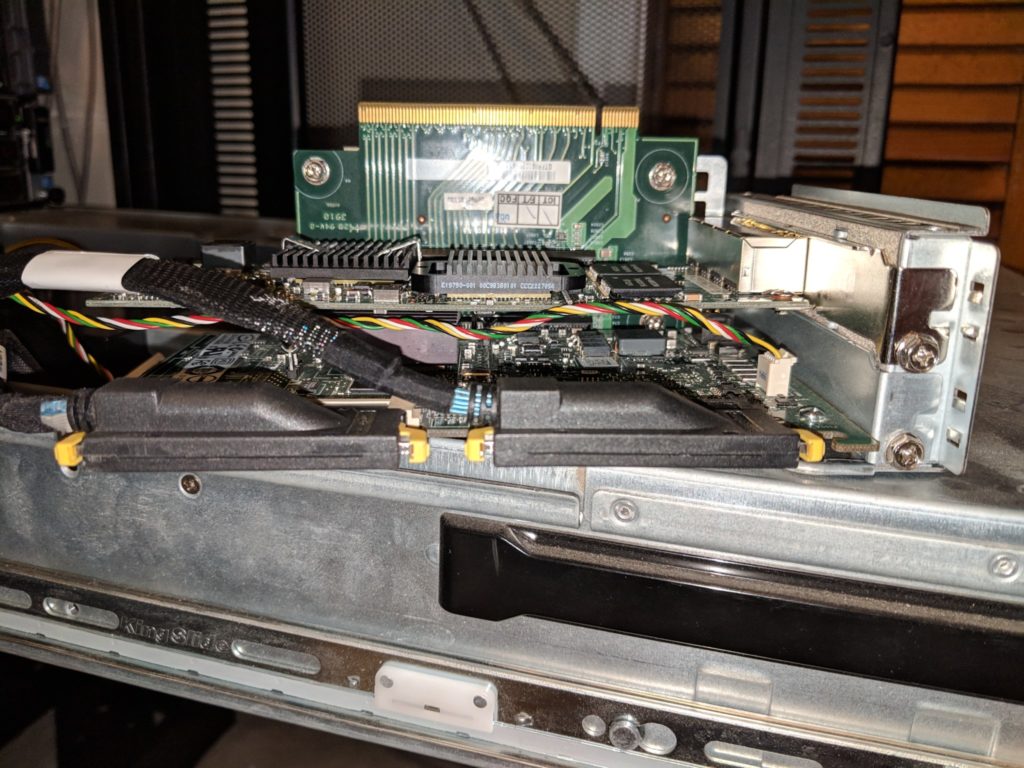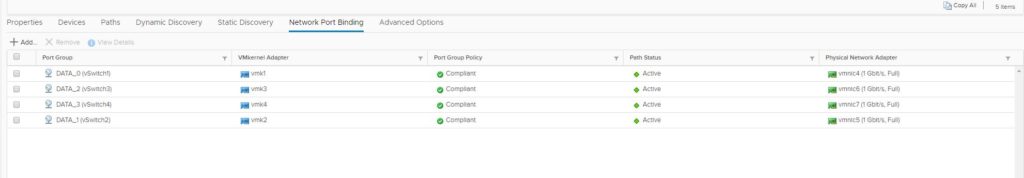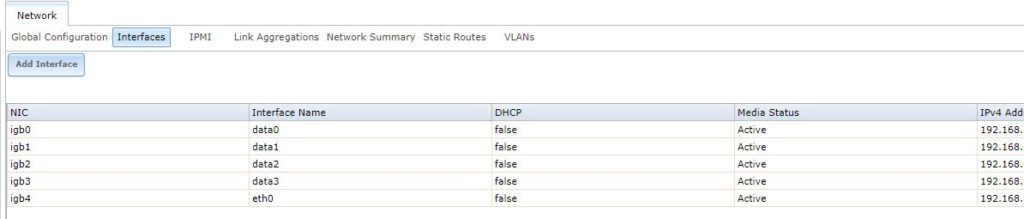This past week, I had a failed port one one of my C2100’s. The specific part was a Intel PRO/1000 VT Quad Port Gigabit PCI-E Ethernet Network Adapter (HM9JY). Now just one single port failed and I was using all 4 ports for iSCSI from my FreeNAS C2100 to my esxi cluster. Luckily I have 4 ports so naturally MPIO is configured and I didnt notice the failure immediately. I first noticed this in my cluster and also saw the port was failed in FreeNAS. Since there is no OMSA for BSD, I was unable to gather more information about the status of the port.
I went onto ebay and ordered the new part for $20 with free shipping. It came in today and I took some time to replace it this evening. It is a pretty simple process, I will walk you through it below.
The first things I am going to do is power off my server and then remove all the cabling from it. Some people choose to not remove networking when doing this, but I am running PoE switches, and even though PoE has been disable on the ports, I dont trust it. I remove all potential of electricity running through the system other than the CMOS and RAID batteries.
So, Power off your server, remove all the cabling, pull it out of the rack and remove the cover.

The new part looks like this. It will just slide right into a PCIe slot and I will screw it in.
The top device is the one I pulled out and replace.
It is the top device due to the photo orientation and the fact that I pulled it out of the server. When I put it back in the server, it will “on the bottom”. I find placing NIC card below RAID card make it easier to unplug booted cables from the server.