So this is insanely easy and short, but surprisingly most don’t know it’s an option.
For Chrome:
- Browse to the photo you want to download, click the download icon and select “View all sizes”
- Select the size of the image that you want to download. (I always choose the largest)
- Right click on the photo and select “Inspect Element”. This will open the Developer bar, which will be open to the Elements Tab.
- Right click the link under the line that is highlighted and select “Open link in new tab”.
- Right click and choose “Save image as…”
For Firefox:
- Browse to the photo you want to download, click the download icon and select “View all sizes”
- Select the size of the image that you want to download. (I always choose the largest)
- Right click on the photo and select “Inspect Element (Q)”. This will open the Developer Tools bar, which will be open to the Inspector Tab.
- Right click the link under the line that is highlighted and select “Open link in new tab”.
- Right click and choose “Save Image As…”
For IE:
- Browse to the photo you want to download, click the download icon and select “View all sizes”
- Select the size of the image that you want to download. (I always choose the largest)
- Right click on the photo and select “Inspect Element”. This will open the Developer Tools bar, which will be open to the DOM Explorer Tab.
- Copy the link under the line that is highlighted and paste it in a the URL bar. (You will have to remove the part of the text that you copy that is not part of the URL, like the following: <img src=”HTTP THAT YOU KEEP” />
- Right click and choose “Save picture as…”
For Edge:
- Browse to the photo you want to download, click the download icon and select “View all sizes”
- Select the size of the image that you want to download. (I always choose the largest)
- Right click on the photo and select “Inspect Element”. This will open the Developer Tools bar, which will be open to the DOM Explorer Tab.
- Copy the link under the line that is highlighted and paste it in a the URL bar. (You will have to remove the part of the text that you copy that is not part of the URL, like the following: <img src=”HTTP THAT YOU KEEP” />
- Right click and choose “Save picture”