vCheck is a PowerShell HTML framework script that started with one guy, but is now a community driven and from what I have seen, it’s pretty neat.
vCheck can be configured to just run once, or as a scheduled task on a Windows box. It also offers the option of sending the report via email. With those two features coupled together, you can set up a daily environment scan to run an hour or two before you get to work each morning and have a nice HTML report in your inbox of what changed and/or broke since you left the night before.This tutorial covers the installation and configuration of the vCheck tool.
Programs Needed:
- PowerCLI – Latest Version is best but will work with 5.0+
- PowerShell – minimum Version 3
- vCheck – (Download the zip and extract)
- vCheck Dev Version (use at your own risk)
Download and Extract vCheck with Powershell:
$ZipPath = "C:\vCheck\vCheck-vSphere-master.zip"
$Destination = "C:\vCheck\"
IF (-not (Test-Path -Path "$Destination"))
{
New-Item -Path $Destination -ItemType Directory -ErrorAction SilentlyContinue
}
iwr https://github.com/alanrenouf/vCheck-vSphere/archive/master.zip -OutFile "$ZipPath"
Add-Type -assembly "system.io.compression.filesystem"
[io.compression.zipfile]::ExtractToDirectory($ZipPath, $Destination)
Load PowerCLI (open the Program)
Login to vCenter Server
Connect-VIServer
– or –
Connect-VIServer VCENTER.DOMAIN.COM -User DOMAIN\Administrator -Password -SaveCredentials
Run vCheck ps1 file
& "C:\vCheck\vCheck-vSphere-master\vCheck.ps1" - or - . "C:\vCheck\vCheck-vSphere-master\vCheck.ps1"
You will then be asked to respond to the following prompts:
# Report header [vCheck]: # Would you like the report displayed in the local browser once completed ? [$true]: # Display the report even if it is empty? [$true]: # Use the following item to define if an email report should be sent once completed [$false]: # Please Specify the SMTP server address (and optional port) [servername(:port)] [mysmtpserver.mydomain.local]: # Would you like to use SSL to send email? [$false]: # Please specify the email address who will send the vCheck report [me@mydomain.local]: # Please specify the email address(es) who will receive the vCheck report (separate multiple addresses with comma) [me@mydomain.local]: # Please specify the email address(es) who will be CCd to receive the vCheck report (separate multiple addresses with comma) []: # Please specify an email subject [$Server vCheck Report]: # Send the report by e-mail even if it is empty? [$true]: # If you would prefer the HTML file as an attachment then enable the following: [$false]: # Set the style template to use. [VMware]: # Do you want to include plugin details in the report? [$true]: # List Enabled plugins first in Plugin Report? [$true]: # Set the following setting to $true to see how long each Plugin takes to run as part of the report [$true]: # Report on plugins that take longer than the following amount of seconds [30]: Connection settings for vCenter # Please Specify the address (and optional port) of the vCenter server to connect to [servername(:port)] [192.168.0.0]: # Maximum number of samples to gather for events [100000]: General Information # Set the number of days of DRS Migrations to report and count on [1]: # Set the number of days of Storage DRS Migrations to report and count on [1]: Windows vCenter Error Event Logs # Set the number of days of VC Events to check for errors [1]: # Set the number of days of VC Event Logs to check for warnings and errors [1]: vCenter Sessions Age # Enter maximum vCenter session length in hours [48]: # Enter minimum vCenter session length in minutes (IdleMinutes) [10]: # Do not report on usernames that are defined here (regex) [DOMAIN\\user1|DOMAIN\\user2]: vCenter License Report # Enable License Reporting? [$true]: HA configuration issues # HA Configuration Issues, do not report on any Clusters that are defined here [Example_Cluster_*|Test_Cluster_*]: # HA should be set to ... [$true]: # HA host monitoring should be set to ... [$true]: # HA Admission Control should be set to ... [$true]: HA VMs restarted # HA VM restart day(s) number [5]: DRS & SDRS Migrations # Set the number of days of DRS Migrations to report and count on [1]: # Set the number of days of Storage DRS Migrations to report and count on [1]: Cluster Slot Sizes # Number of slots available in a cluster [10]: Datastore Consistency # Do not report on any Datastores that are defined here (Datastore Consistency Plugin) [local*|datastore*]: Clusters with DRS disabled # Clusters with DRS Disabled, do not report on any Clusters that are defined here [VM1_*|VM2_*]: QuickStats Capacity Planning # Max CPU usage for non HA cluster [0.6]: # Max MEM usage for non HA cluster [0.6]: s/vMotion Information # Set the number of days to go back and check for s/vMotions [5]: # Include vMotions in report [$true;]: # Include Storage vMotions in report [$true;]: DRS Rules # Display VM affinity rules? [$true]: # Display VM anti-affinity rules? [$true]: # Display HOSTaffinity rules? [$true]: # Set DRS Rule name exception (regex) [ExcludeMe]: Hosts Overcommit state # Return results in GB or MB? [GB]: NTP Name and Service # The NTP server which should be set on your hosts [pool.ntp.org|pool2.ntp.org]: VMKernel Warnings # Disabling displaying Google/KB links in order to have wider message column [$true]: Syslog Name # The Syslog server which should be set on your hosts [syslogserver]: Disk Max Total Latency # Disk Max Total Latency Settings in Milliseconds [50]: # Disk Max Total Latency range to inspect (1-24) [24]: Lost Access to Volume # Set the number of days of Lost Action Volume to report and count on [1]: Check LUNS have the recommended number of paths # Set the Recommended number of paths per LUN [2]: ESXi Inode Exhaustion # Set the ESXi filesystem free Inode threshold in percent [40]: Host Profile Compliance # Show detailed information in report [$true]: # Show compliant servers [$false]: Hosts with Upcoming Certificate Expiration # How many days to warn before cert expiration (Default 60) [60]: Datastore Information # Set the warning threshold for Datastore % Free Space [25]: # Do not report on any Datastores that are defined here (Datastore Free Space Plugin) [local]: Number of VMs per Datastore # Max number of VMs per Datastore [5]: # Exclude these datastores from report [ExcludeMe]: Datastore OverAllocation # Datastore OverAllocation % [50]: # Exclude these datastores from report [ExcludeMe]: Datastores with Storage IO Control Disabled # Do not report on any Datastores that are defined here (Storage IO Control disabled Plugin) [local]: VSAN Datastore Capacity # Set the warning threshold for VSAN Datastore % Free Space [85]: VSAN Configuration Maximum Disk Group Per Host Report # Enable VSAN Config Max Disk Group Per Host Reporting? [$true]: # Percentage threshold to warn? [80]: VSAN Configuration Maximum Magnetic Disks Per Disk Group Report # Enable VSAN Config Max Magnetic Disks Per Disk Group Reporting? [$true]: # Percentage threshold to warn? [50]: VSAN Configuration Maximum Total Magnetic Disks In All Disk Groups Per Host Report # Enable VSAN Config Max Total Magnetic Disks In All Disk Groups Per Host Reporting? [$true]: # Percentage threshold to warn? [50]: VSAN Configuration Maximum Components Per Host Report # Enable VSAN Config Max Components Per Host Reporting? [$true]: # Percentage threshold to warn? [50]: VSAN Configuration Maximum Hosts Per VSAN Cluster Report # Enable VSAN Config Max Hosts Per VSAN Cluster Reporting? [$true]: # Percentage threshold to warn? [45]: VSAN Configuration Maximum VMs Per Host Report # Enable VSAN Config Max VMs Per Host Reporting? [$true]: # Percentage threshold to warn? [50]: VSAN Configuration Maximum VMs Per VSAN Cluster Report # Enable VSAN Config Max VMs Per VSAN Cluster Reporting? [$true]: # Percentage threshold to warn? [50]: Checking Standard vSwitch Ports Free # vSwitch Port Left [5]: Checking Distributed vSwitch Port Groups for Ports Free # Distributed vSwitch PortGroup Ports Left [10]: vSwitch Security # Enable Checking of vSwitch security settings? [$true]: # Warn for AllowPromiscuous enabled? [$true]: # Warn for ForgedTransmits enabled? [$true]: # Warn for MacChanges enabled? [$true]: Snapshot Information # Set the warning threshold for snapshots in days old [14]: # Set snapshot name exception (regex) [ExcludeMe]: # Set snapshot description exception (regex) [ExcludeMe]: # Set snapshot creator exception (regex) [ExcludeMe]: Created or cloned VMs # Set the number of days to show VMs created for [5]: Removed VMs # Set the number of days to show VMs removed for [5]: VMs with over $vCPU vCPUs # Define the maximum amount of vCPUs your VMs are allowed [2]: VMs restarted due to Guest OS Error # HA VM reset day(s) number due to Guest OS error [5]: Guests with less than $MBFree MB # VM Disk space left, set the amount you would like to report on MBFree [1024]: # VM Disk space left, set the amount you would like to report on MBDiskMinSize [1024]: Checking VM Hardware Version # Hardware Version to check for at least [8]: #Adding filter for dsvas, vShield appliances or any other vms that will remain on a lower HW version [vShield*|dsva*]: VMs in inconsistent folders # Specify which Datastore(s) to filter from report [local]: No VM Tools # Do not report on any VMs who are defined here (regex) [VM1_*|VM2_*]: VM Tools Issues # VM Tools Issues, do not report on any VMs who are defined here [VM1_*|VM2_*]: Removable Media Connected # VMs with removable media not to report on [APP*|ETC*]: Single Storage VMs # Local Stored VMs, do not report on any VMs who are defined here [Template_*|VDI*]: VM CPU %RDY # CPU ready on VMs should not exceed [10.0]: VM CPU Usage # VM Not to go over the following amount of CPU [75]: # VM CPU not allowed to go over the previous amount for how many days? [1]: Find VMs with thick or thin provisioned vmdk # Report on disk formats that are not "thin" or "thick", which format is not allowed? [thick]: # Specify Datastores to filter from report [local]: Virtual machines with incorrect OS configuration # VMs with incorrect OS Configuration, do not report on any VMs who are defined here [VM1_*|VM2_*]: Powered Off VMs # VMs not to report on [Windows7*]: Unwanted virtual hardware found # Find unwanted virtual hardware [VirtualUSBController|VirtualParallelPort|VirtualSerialPort]: Mis-named virtual machines # Misnamed VMs, do not report on any VMs who are defined here [VM1_*|VM2_*]: VM - is my network connected? # Only show NICs that are set to Connect at Startup [$true]: Reset VMs # Set the number of days to show reset VMs [1]: Snapshot activity # Set the number of days to show Snapshots for [5]: # User exception for Snapshot removed [s-veeam]: VMs with CPU or Memory Reservations Configured # VMs with CPU or Memory Reservations, do not report on any VMs who are defined here [VM1_*|VM2_*]: VM Logging # The number of logs to keep for each VM [10]: # The size logs can reach before rotating to a new log (bytes) [1000000]: VM Tools Not Up to Date # Do not report on any VMs who are defined here (regex) [VM1_*|VM2_*]: # Maximum number of VMs shown [30]: NonPersistent Disks # Exclude all desktop virtual machines [^DV-|^MLB-]: VMs Memory/CPU Hot Add configuration # Should CPU hot plug be enabled [$true]: # Should Memory hot add be enabled [$true]: Site Recovery Manager - RPO Violation Report # SRM RPO Violations: Set the number of minutes an RPO has exceeded to report on [240]: # SRM RPO Violations: Only look for RPO events on VMs with these names: (regex) []: # SRM RPO Violations: Report on unresolved RPO violations only? [$true]:
Once you have completed the prompts, the scan will run and a report will be generated.