Download pictures from Flickr even if download is “disabled”
So this is insanely easy and short, but surprisingly most don’t know it’s an option. For Chrome: Browse to the photo you want to download, click the download icon and select “View all sizes” Select the size of the image that you want to download. (I always choose the largest) Right click on the photo…