Identify Failed Port and Replace NIC
This past week, I had a failed port one one of my C2100’s. The specific part was a Intel PRO/1000 VT Quad Port Gigabit PCI-E Ethernet Network Adapter (HM9JY). Now just one single port failed and I was using all 4 ports for iSCSI from my FreeNAS C2100 to my esxi cluster. Luckily I have…